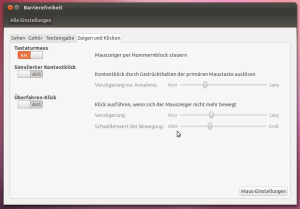Since today the Beta version from the new Microsoft operating system windows 7 is now available (more or less 🙂 ).
But if a new OS is starting up, you should ask yourself -> didnt vista failed yet? in my opinion vista failed. Yeh, its nice to have widgets on the desktop, but do they rly need to use all this CPU power? What is the basic that we really need, and what is overdosed?
Windows 7 tries to fix some „issues“ of vista. They had a straight look to the performance (good step), and they reduced the „do you really want to“ questions. Both are good steps, but especially the „do you really want to“ questions should let the people care about what they do. If you are a professional, you know what you do (so you dont need this messages) but for normal users it was a good idea -> if you do something crappy, get the warning and admit to do something you shouldn’t do.
As far as the technicals specifications are, its just the Vista core polished. Removing the name vista doesn’t make it better.
Anyway, the downloads of MS Windows 7 fail / are terrible slow till yet caused by the servers (didn’t they want to be a part of the „internet leaders“? maybe they should get a apache *joking* ). i hope so see some reviews of windows 7, but i think the most gamers stay at XP and the programming professionals are happy with linux. Windows 7 will reduce the problems of vista, but the XP core thems to be good enough for the people.
Don’t get me wrong, i’am really intressted what MS is doing there (i won’t switch, but its important to know against who you fight 🙂 ), but it thems to be a „we cant do it correct so we bugfix it“ solution. Why dont they just „fix“ the issues for vista.
Ubuntu and all the other greate linux distributions have this smart „backports“. If you do something greate for a upper version, have a look at the people which can profit form your changes too. The biggest window problem is the old directory structure and the leak of a package system. MSI files are a step to the package System, but they dont use it as a open and easy to updateable system.
For all who want to try the beta, take care of your MP3 files. In this Beta is a bug which can damage your favorite mp3’s!
So they official tell the people to
– save there mp3 files on a external disk
– install the latest update after you installed (KB961367)
Sry, that this articel is quite unsorted. I hope you can post some comments on the performance / installation issues on windows 7. Would be great the hear some voices about it.